|
project after learning Photoshop 😊
|
|
|
1 |
b/w to color |
|
2 |
passport making |
|
3 |
visiting card |
|
4 |
poster |
|
5 |
matte paint |
|
6 |
digital paint |
|
7 |
photo collage |
|
8 |
rope remove |
|
9 |
set extension |
|
10 |
layout |
|
11 |
web button |
|
12 |
logo |
|
13 |
karizma album |
|
14 |
office tool kit |
|
15 |
photo studio work |
|
16 |
GIF animation |
|
17 |
spot removing |
|
Photoshop Syllabus |
|
|
S.No |
Topic Name |
|
1 |
Introduction to Photoshop |
|
Section A |
Image Size and Resolution |
|
|
Scanning Images |
|
|
Creating New Images |
|
|
Opening and Placing
Images |
|
|
Creating Work Space |
|
|
Using Bridge |
|
|
Summary Exercise |
|
2 |
Magic Tools |
|
Section B |
Tool Box and Tool Options
Bar |
|
|
Tool Presets |
|
|
Selection Tools and
Selection Menu |
|
|
Copying and Pasting a
Selection |
|
|
Viewing, Annotation, and
Measurement Tools |
|
|
Color Modes |
|
|
Preference Panel |
|
|
Summary |
|
|
Exercise |
|
3 |
Working with Layers |
|
Section C |
Layer |
|
|
Adjustment Layer |
|
|
Working with Layer Comps |
|
|
Smart Objects and Filters |
|
|
Summary |
|
|
Exercise |
|
4 |
Painting and Drawing
Tools |
|
Section D |
Painting Tools |
|
|
Brush Presets |
|
|
Stroking Selections |
|
|
Shape Tools |
|
|
Work Path |
|
|
Clipping Path |
|
|
Summary |
|
|
Exercise |
|
5 |
Transforming Retouching
and Tonnel Adjustments |
|
Section E |
Cropping Images |
|
|
Working with the Canvas
Size |
|
|
Transforming Objects |
|
|
Retouching Tools |
|
|
Color Corrections |
|
|
Histogram |
|
|
Summary |
|
|
Exercise |
|
6 |
Working with Filters and
Text |
|
Section F |
Creating and working with
Smart Filters |
|
|
Using the Liquify Command |
|
|
Lens Correction Filter |
|
|
Vanishing Point |
|
|
Filter Gallery |
|
|
Working with Type Tools |
|
|
Summary |
|
|
Exercise |
|
7 |
Working with Channel and
Camera Raw |
|
Section G |
Channels |
|
|
Conversion of Modes |
|
|
Bit Depths |
|
|
Introduction to Camera
Raw |
|
|
Summary |
|
|
Exercise |
|
8 |
Working with Automations |
|
Section H |
Actions |
|
|
Using the Batch Command |
|
|
Photomerge |
|
|
Data Driven Graphics |
|
|
Summary |
|
|
Exercise |
|
9 |
Working with Web Graphics |
|
Section I |
Slices |
|
|
Saving files for the Web |
|
|
Creating Rollover |
|
|
Animation in Photoshop |
|
|
Web Photography |
|
|
Summary |
|
|
Exercise |
|
10 |
3D Layers and Video
Editing |
|
Section J |
3D Features in Photoshop
CS5 |
|
|
Working with Video |
|
|
Managing Colors in Video |
|
|
Summary |
|
|
Exercise |
|
|
|
|
|
|
|
|
|
|
|
|
golden ration
learning with comparative formate
calligraphy-----tracing ---photo edit
21-9-24
Visiting Card Creation Using Excel Data and
Photoshop/InDesign/Illustrator
A. Photoshop Workflow (All Versions)
Conditions for Excel File:
1. Column IDs in Excel: Ensure the number and names of
columns in Excel match the variable names in Photoshop. Any extra or misspelled
columns will result in an import error.
2. Image Variable Column: The image path should be simple,
and the column can have any name. Ensure paths point correctly to image
locations.
Photoshop Variable Setup:
1. Defining Variables: When defining variables, the
replacement text should match the variable name. This is case-sensitive.
2. Naming Convention: Avoid using double words, underscores,
or special characters like @. Use single-word variables for layer names,
variable names, and variable replacement.
Importing Data Set:
Go to Image > Variables > Define, select the dataset,
and use the import option in the dataset window.
Disadvantages:
After importing, to print all cards in one go, you need to
merge the files:
- File > Automate > Photomerge
Sometimes merging doesn't maintain the desired card size.
Cards may require manual adjustments in size.
Advantages:
Dataset Naming: The dataset can be named after the first
column during import.
Separate datasets can be exported by:
1. File > Export > Data Sets as Files
2. Use File > Script > Image Processor for batch
processing.
3. To create PDFs, use one of these methods:
- File >
Automate > PDF Presentation
- File > Export
> Artboards to PDF
- File > Export
> Layer Comps to PDF
B. InDesign Workflow
Conditions for Excel File:
1. Column IDs: The number and names of columns do not
matter.
2. Image Variable: The image column can be named something
like @photo.
Data Merge Process:
1. Importing Data: Use Window > Utilities > Data
Merge. In the top-right dropdown, import the data file.
2. Merging Documents:
- Create Merged
Document allows options like:
1. Single
document: Repeat one card multiple times on a single page.
2. Multiple
documents: Place several different cards on one page.
Advantages:
Card sizes remain consistent, and you can change the
document size to fit the cards at any time.
Export merged documents to PDF using the export options in
the dropdown.
C. Illustrator Workflow
Steps for Illustrator Automation:
Step A: Importing Excel Data
1. Open the Variables panel (Window > Variables).
2. Import the CSV file:
- For higher
versions, click the center icon in the panel.
- Alternatively,
use the top-right dropdown menu to import.
3. Once imported, link the text and frames to the variables
by selecting them and clicking Make Object Dynamic in the bottom-left of the
Variables panel.
( 7-10-2024 )
4. Linking Images: To link images, ensure the image is
placed with the “link” checkbox enabled , while placing from file - place. Then connect it in the variables
panel.
Step B: Automating Exports with Actions
1. Record an Action to export data through the Action panel.
2. Apply this action in bulk via the Batch Process option in
the Actions panel dropdown.
3. Use batch processing to export files in different
formats, based on the recorded action.
Important Notes:
Ensure that variable names in Excel are capitalized for
easier connection.
Use batch processing and action recording effectively for
faster outputs.
General Tips:
Extracting Image Paths in Excel:
To remove folder paths from image file names:
=SUBSTITUTE(A1, "C:\Users\bhara\OneDrive\Desktop\data
set\photo\", "")
Paste the result into a different cell as a value to make it
formula-free.
Batch Image Path Copy:
In Windows 10, use Ctrl + Shift + C to copy all photo paths.
By following these structured steps, you can seamlessly
create and export visiting cards using Photoshop, InDesign, or Illustrator
while automating data input from Excel CSV files. This workflow ensures
efficiency, especially for batch processing of images and text.
Applications of Variables in Various Fields
Q. What can we do with variables?
General Students:
1. ID Cards
2. Books with same format multi-stage
3. Single page data to update often
Arts:
4. State and the capital with all info
5. State and tourist places
Science Students:
6. Elements of chemistry and their details
7. Phylum and their description
Pharma:
8. Drugs, description, and usage
Doctors:
11. Disease, bacteria, symptoms, and treatment
Creative Ideas:
12. Yellow page concept of a village
- Various professions, contact
numbers, descriptions, and photos
13. Celebrity profiles
- Name, DOB, best films, and posters
14. Prime Minister/State Chief Minister profiles
- Name, DOB, achievements, and photos
15. Software and keyboard shortcuts
- Key, use, and related topics
21-9-24
Making visiting
card in group excel data
Excel FILE save in csv (coma delimited) format and CLOSE IT
Condition
and our observation
Photoshop all version
1.
The number and
name of column id in excel = variable
Numbers and NAME in Photoshop
(If
one column extra or with change spell in excel, gives error in import)
2.
The image variable column id could be any name and simple image path data can
be placed
(3.it WORKS in cs6 but NOT in higher
version of Photoshop)
condition in Photoshop
variable making
1. While defining variable, the name in replace box should
same as variable concern
2.
No double word, _, @ is accepted
(Only one word: safe for define variable, same in LAYER,
VARIABLE, VARIABLE REPLACE NAME, LAYER ID)
OPTION:
IMAGE - VARIABLE - DEFINE / DATA SET
(Use import option in data set window)
|
Disadvantage:
>to
take print all in one, we need to merge all by File - automate - photo
merge >even merge the id
card size are not in required size > We use menu Image
and file >
Option Define / dataset Export Script Automate
|
|
Separate all data: 1. File - export - data set to file the file name should be the data set name or else it save one file only 2. File - script - image process |
example can be done: id card , book multi chapter page numbering
B.for InDesign
1. the no of column id in excel does not matter but
2.the image variable column id could be '@photo
OPTION :
WINDOW - UTILITY - DATA MERGE
(Use import option in
right top dropdown)
Separate all data:
1. Option in right top dropdown or icon there - create merged
document
2. Option in right top dropdown - export to pdf
Advantage: 1.creat merged document option have choice
a. single
document no of times in single page
Multiple
documents in single page
2. All card maintain the same size
Document
size can be change at any time to fit card in one print










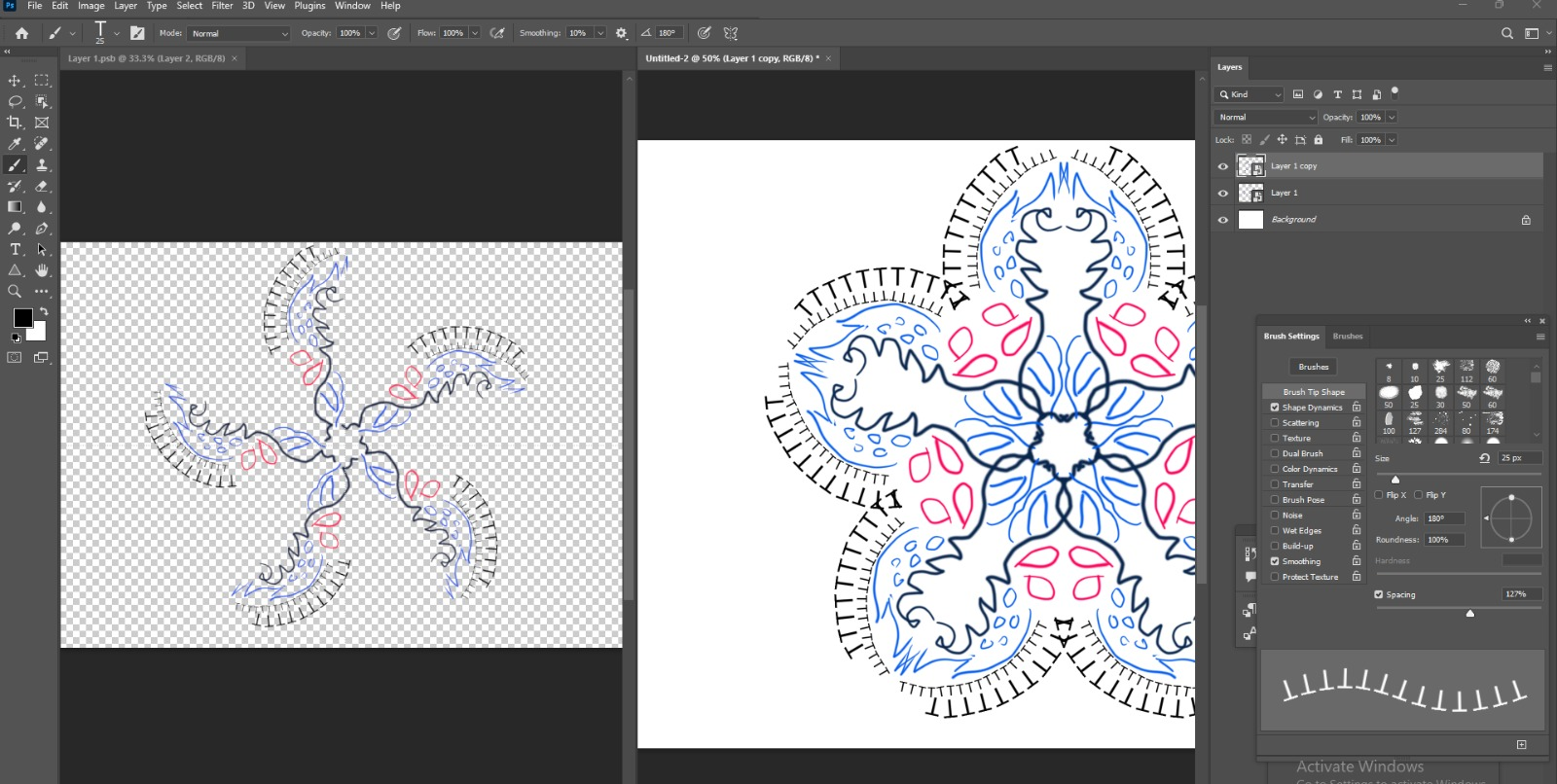













Comments
Post a Comment